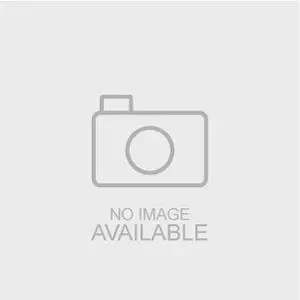-
Bàn phím cơ BJX KM9 Full Size (Pink Version)
ĐẶC ĐIỂM NỔI BẬT
✔️ Thương hiệu cao cấp đến từ Mỹ
✔️ Bàn phím cơ full 104 phím, sử dụng switch Kailh LH danh tiếng với Led Blue Gaming đa hiệu ứng ánh sáng
✔️ Độ bền lên đến 50 triệu lần nhấn
✔️ Tích hợp Chức năng Anti-ghosting, Gaming mode tắt phím Windows, Điều chỉnh macro ngay trên phím
✔️ Có khả năng kháng nước , kháng ẩm tiện lợi cho việc sử dụng
✔️ Bảo hành 25 tháng đổi mới trong suốt thời gian bảo hành
Description

THÔNG SỐ KỸ THUẬT
Model BJX KM9 Dạng phím 104 phím Led hiển thị Blue led Switch Blue/Red Kailh LH Độ bền phím 50 triệu lần nhấn Lực nhấn 55±10gf Chiều dài dây kết nối 1.8m Chất liệu cable bọc dù Chất liệu keycap ABS Chiều dài phím 437.5+/-0.5mm Chiều rộng phím 129.5+/-0.5mm Độ dày phím 37.5+/-0.5mm Trọng lượng 850+/-20g Combination keys Function Description FN+ESC Keep pressing 5S to restore factory defaults FN+DEL Full Light Mode Switching FN+HOME Breathing Mode FN+INSERT Interactive mode Cyclic Changing FN+END Recording light switching FN+PGUP Constant brightness mode FN+PGDW All-light switch FN+BACKSPA Light recording mode: press FN End to switch recording mode, at this time all key lights out, then press the FN BACKSPA, recording key to light or extinguish, press FN BACKSPA again to save and exit the light recording mode, Press FN End to display recorded lamp effect FN + Left WIN Key WIN key and APP key lock together, press again, unlock FN + Left and right arrow key Adjust backlight running speed,left arrow key adjusts low speed while right arrow key sdjust fast speed. FN + Up and down arrow key Adjust Backlight brightness,Up arrow key adjusts brighter backlight while down arrow key adjusts the dim backlight FN+Y Macro key switch: Press FN+Y key 3S to turn on macro play mode,Y/U/I/O/P keys light up. Use macro function by pressing Y/U/I/O /P. Then press FN+Y key 3S,Y/U/I/O/P keys light off and the macro definition function is turned off (To use macro definition function, it needs to record macro definition firstly.) Combination keys Function Description FN+F1 Reduce Screen brightness FN+F2 Increase Screen brightness FN+F3 Volume – FN+F4 Volume + Fn + F5 Mute FN+F6 Last song FN+F7 Stop FN+F8 Next song FN+F9 Delay acceleration function switch FN+F11 Macro definition function: Press FN+F11 3S to enter macro recording,the 5 recording and storage keys Y U I O P lights keep on. Press any one of the 5 keys, the lights will be off. Then type in the keys to be recorded successively (the corresponding light will be on at this time). Finally,press Fn+F11 to save and exit. FN+F12 Lock Full keys FN+`~ Full key / 6 key anti-ghosting FN+1 Speed up 2 characters FN+2 Speed up 4 characters FN+3 Speed up 8 characters FN+4 Speed up 16 characters FN+5 Delay 650mS to accelerate FN+6 Delay 450mS to accelerate FN+7 Delay 250mS to accelerate FN+8 Delay 50mS to accelerate